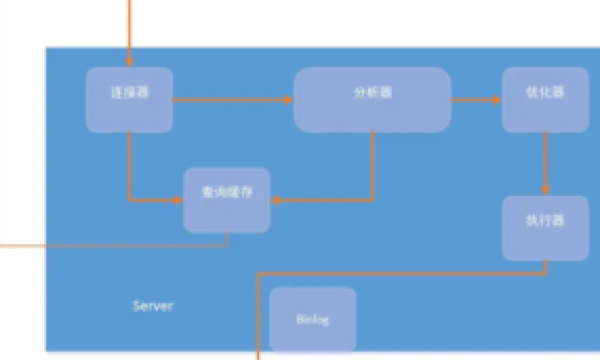阿里云系统默认是关闭IPv6模块的,因此使用He.net所提供的TunnelBroker将其接入IPv6网络。
下面开始修改系统配置,以便支持v6。
操作前请各位注意备份数据。
编辑disable_ipv6.conf文件
vim /etc/modprobe.d/disable_ipv6.conf
将对应的内容修改为
options ipv6 disable=0
编辑network文件
vim /etc/sysconfig/network
将对应的内容修改为
NETWORKING_IPV6=yes
编辑ifcfg-eth0文件
vim /etc/sysconfig/network-scripts/ifcfg-eth0
增加以下内容
IPV6INIT=yes IPV6_AUTOCONF=yes
编辑sysctl.conf文件
vim /etc/sysctl.conf
将对应的内容修改为
net.ipv6.conf.all.disable_ipv6 = 0net.ipv6.conf.default.disable_ipv6 = 0net.ipv6.conf.lo.disable_ipv6 = 0
至此为止,VPS的IPv6服务就已经被打开了。
然后我们来设置下DNS
vim /etc/resolv.conf
在最后加入
nameserver 2620:0:ccc::2nameserver 2620:0:ccd::2nameserver 2001:4860:4860::8888nameserver 2001:4860:4860::8844
接下来我们前往TunnelBroker获取Tunel
如果你和我一样是新加坡地区,请选择使用香港地区的Tunel,经过兔子的实测,香港到世界各地的网络都不错,而如果选择新加坡的话速度则会惨不忍睹。
在TunnelBroker登录后选择新建Tunel,然后填入你机器所对应的公网IP即可。
创建好后,切换到Example Configurations选项,选择Linux-net-tools选项,获取挂载命令
使用前,请先安装net-tools
yum install net-tools -y
然后我们将命令写入开机自启
vim /etc/init.d/network
在”touch /var/lock/subsys/network”之前添加好上面网页中所给的挂载命令
你的IPv6地址则为Client IPv6 Address,如果你只是想普通使用,那么你去掉后面的/64就可以正常使用啦,如2001:470:18:1278::2